Introduction
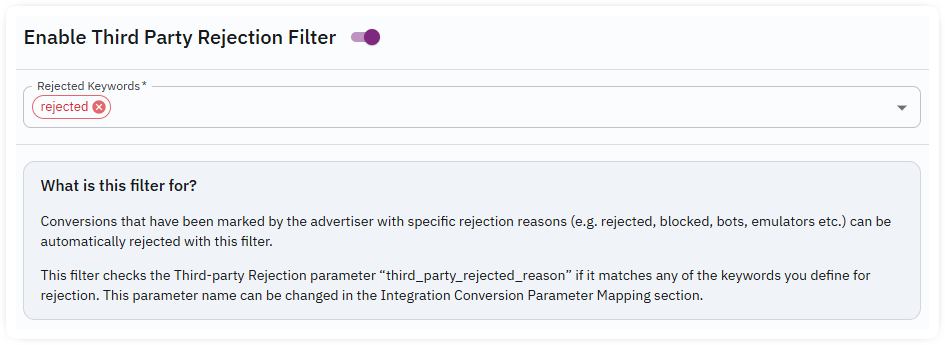
The filter connects to the Third Party Rejection parameter and requires initial configuration within the Conversion tab of the offer settings.
Conversions that have been marked by the advertiser with specific rejection reasons (e.g. rejected, blocked, bots, emulators etc.) can be automatically rejected with this filter.
This filter checks the Third-party Rejection parameter “third_party_rejected_reason” if it matches any of the keywords you define for rejection. This parameter name can be changed in the Integration Conversion Parameter Mapping section.
Setup
To capture the rejection reason from a third party, include the following parameter in your Offer or Global Postback URL:
&third_party_rejected_reason=3rd_PARTY_REJECTION_MACRO_HERE
