Introduction
The 24Metrics Platform offers users two modes to manage click activity: Reporting Mode and Active Blocking Mode. Reporting Mode, also known as fraud Monitoring Mode, allows users to observe what actions the platform would take if active blocking were enabled. This feature is particularly useful for users who want to familiarize themselves with the platform and experiment with filter settings without the risk of unintentionally blocking legitimate clicks.
Key Features of Monitoring Mode
- Non-Intrusive Testing: Monitor how filters behave without blocking any clicks or conversions.
- Risk-Free Exploration: Safely adjust and test filter settings without impacting live traffic.
- Controlled Activation: Enable or disable Monitoring Mode directly in the Filters section.
How to Use Monitoring Mode
Accessing and Configuring Filters
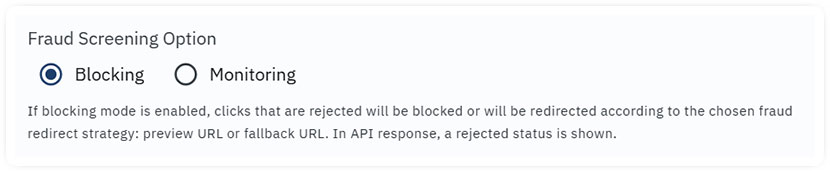
- Navigate to the Filters section in the main menu.
- Define the rules for click and conversion screening under the assigned Filter Group.
- Each integration is automatically associated with a Global Filter Group upon creation. This group contains general rules that are applied to all traffic.
- Optionally, create Custom Filter Groups for specific rules or exceptions that apply to particular cases.
Switching Between Modes
- Monitoring Mode can be turned On or Off for each filter group in the Filters section.
- Note: Monitoring Mode cannot be controlled from the Integration Settings.
Global and Custom Filter Groups
- Global Filter Group: Applies broad rules across all integrations and is set to Monitoring Mode by default when an integration is created.
- Custom Filter Groups: Designed for unique scenarios or exceptions. Like the Global Filter Group, these can be toggled between Monitoring Mode and Live Mode.
Active Blocking vs. Monitoring Mode
When an integration uses a filter group set to Live Mode, clicks and conversions are actively blocked or rejected based on the defined rules. In Monitoring Mode, the platform simply logs what actions would have been taken, providing insights without affecting live traffic.
By leveraging Monitoring Mode, users can ensure their filters are accurately configured and avoid unintended disruptions to their campaigns. Transitioning to Live Mode becomes seamless and confident once the rules have been thoroughly tested and validated.
