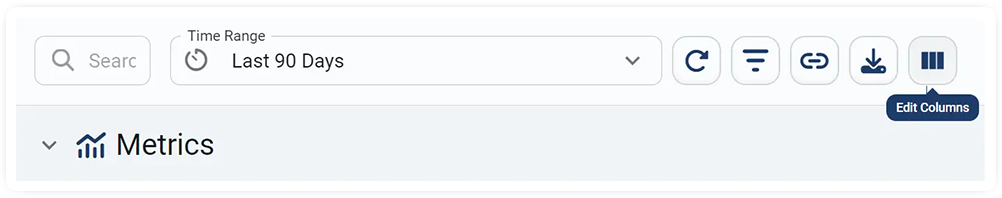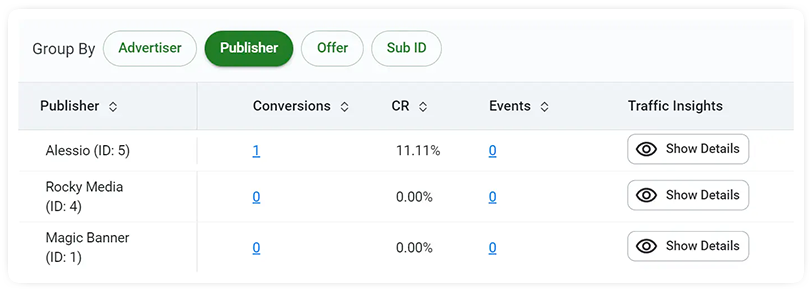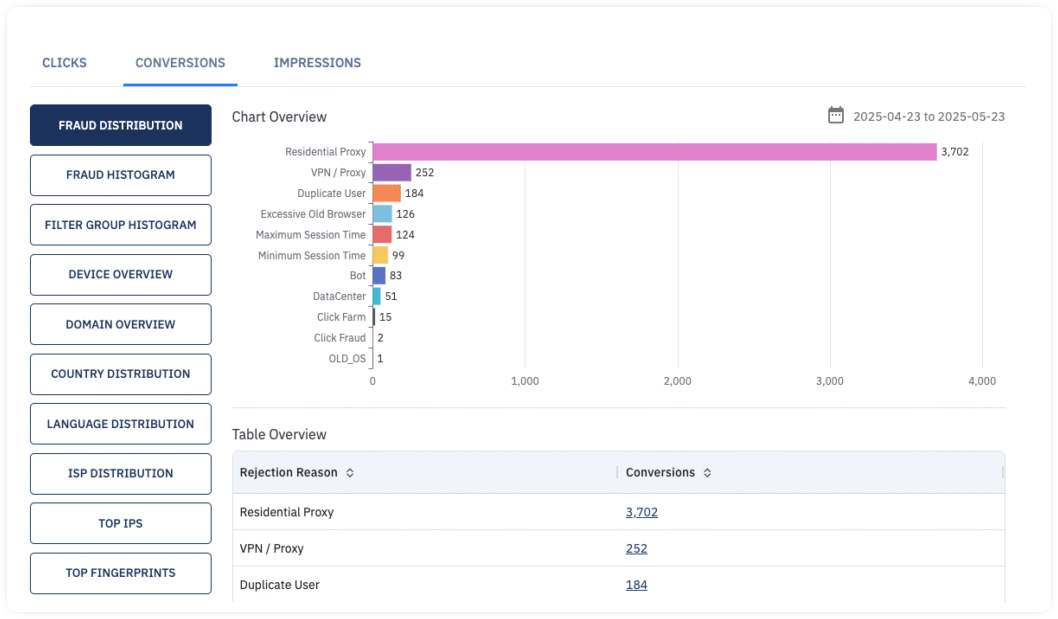Introduction
Traffic Insights is a real-time analytics tool designed to streamline decision-making by providing key traffic data in an easy-to-access format.
How to Enable Traffic Insights
To activate Traffic Insights within the Overview Reports:
- Go to the Overview Reports section.
- Click Edit Columns.
- Turn on the Traffic Insights toggle.
After activation, the Traffic Insights button will appear in reports. Clicking it opens a popup window, offering instant access to key traffic data.
Core Features of Traffic Insights
Traffic Insights delivers a broad range of data insights to optimize traffic performance, including:
- Fraud Distribution: A global summary of rejection causes.
- Fraud Histogram: Hourly fraud trends.
- Filter Group Histogram: Hourly filter group usage data.
- Device Overview: Breakdown of OS and browser usage.
- Country Distribution: Traffic segmented by geography.
- Language Distribution: Traffic categorized by language.
- ISP Distribution: Insights into internet service providers.
- Top IPs: List of the most active IP addresses.
- Top Fingerprints: Key traffic source identifiers.
By delivering actionable insights, Traffic Insights empowers users to monitor, analyze, and enhance traffic performance efficiently.