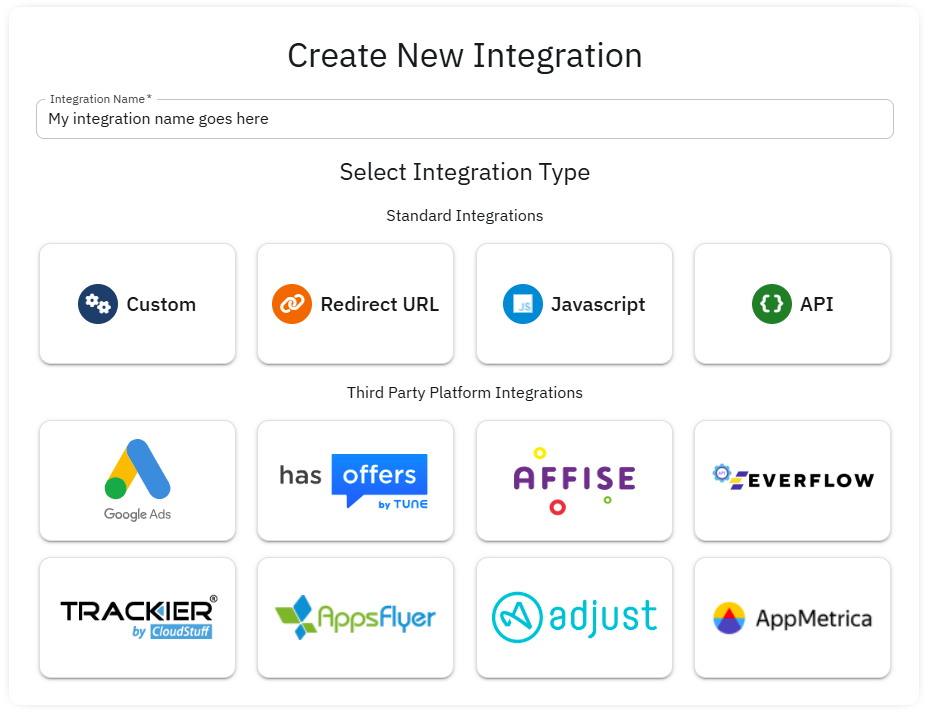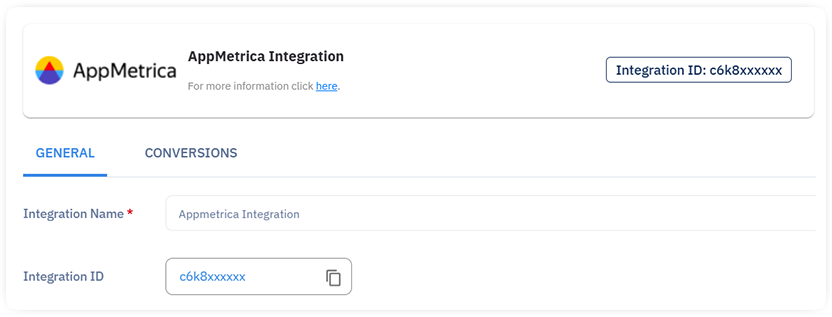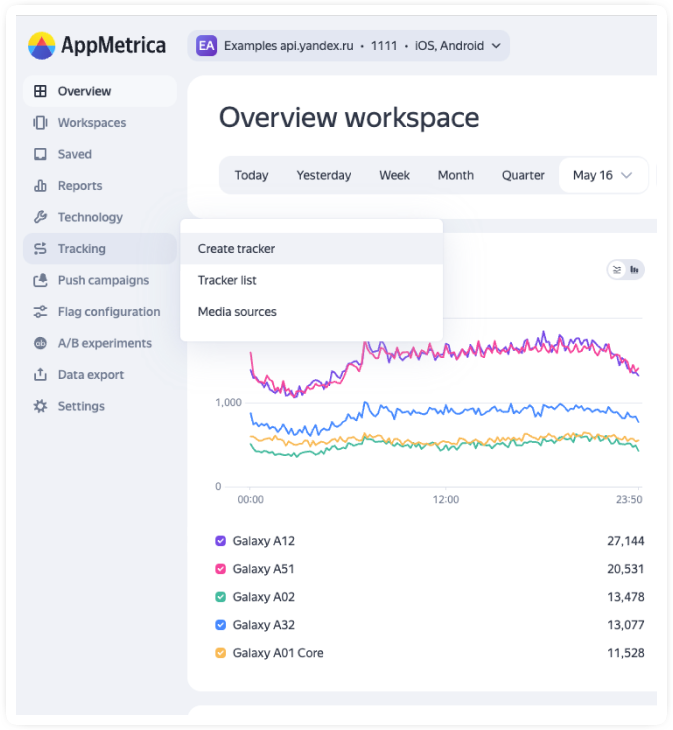Integration Guide
Integrating AppMetrica with 24metrics enables seamless tracking and fraud detection for your mobile app analytics. Follow these steps to set up the integration:
Create an Integration in 24metrics:
- Navigate to the Integrations section.
- Select +Create.
- Confirm to create the integration
- Copy the generated Integration ID.
Configure AppMetrica:
- In AppMetrica, go to the Tracking section.
- Create a new tracker and select 24Metrics from the partner list.
- Select the Event / Installation and add the Integration ID in the Postback URL.
- Replace {24metricsIntegrationID} parameter with the actual Integration ID copied from the 24Metrics Integration Screen.
This setup ensures that the platform sends installation and event data directly to 24metrics, facilitating effective fraud detection and analytics. Remeber to set up the Fraud Filters in 24Metrics once the integration is completed and ready to screen data.