Introduction
The GEO Filter provides an efficient way to block clicks or conversions originating from specific countries chosen from a predefined list. At the same time, it can be use to only allow traffic from specific countries.
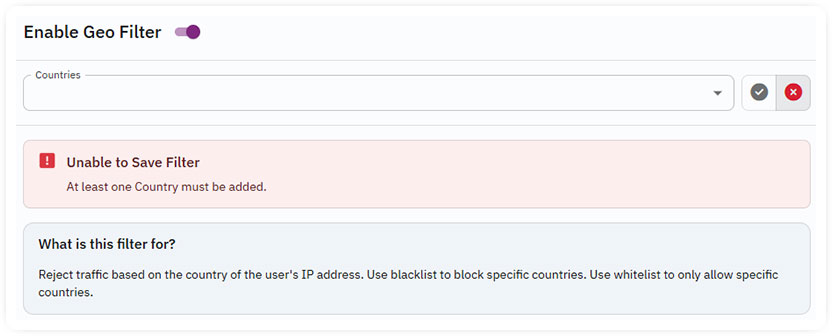
Geo Filter Setup
The GEO Filter rejects or allows traffic associated with the countries selected from the drop-down menu. By default, all selected GEOs are treated as blacklisted, meaning clicks or conversions from these countries will be blocked.
Inverted Logic
If there are specific countries that should be allowed while blocking all others, the toggle (green) option can be used. Activating this feature reverses the filter logic to only allow traffic from the selected countries and rejecting traffic from all others.
Conclusion
This filter enables traffic approval or rejection based on geographic targeting. It ensures that ad campaigns receive traffic from the desired locations, enhancing targeting accuracy. Keep in mind that this filter does not account for VPNs or proxies; for such cases, the VPN/Proxy filter should be employed for comprehensive fraud detection.
Note: The GEO Filter is applicable to both clicks and conversions.
