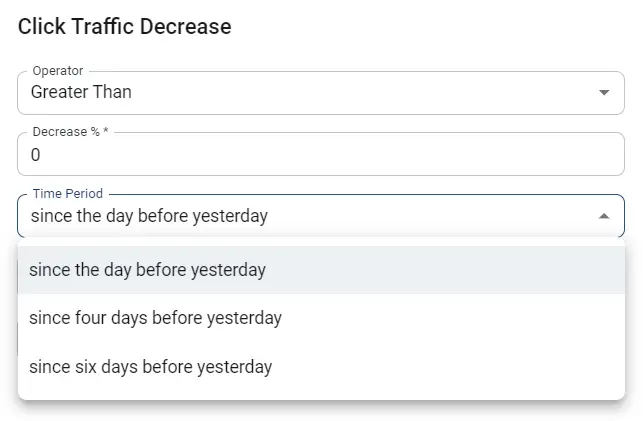Introduction
Traffic Increase and Decrease alerts notify you when click or conversion volumes rise or drop beyond a defined percentage threshold. These alerts help detect sudden spikes or drops in traffic, which may indicate technical issues, campaign problems, or fraud. The comparison is based on “yesterday’s” data versus activity from 2, 4, or 6 days earlier.
How to Set It Up
- Go to Alerts Management
- Click +Create
- Follow the step-by-step setup wizard to define alert type, thresholds, and conditions
- Click Save
Note:
Each alert supports only one set of rules. If you need multiple thresholds or different time comparisons, create a new alert—or set up a separate integration for each case.