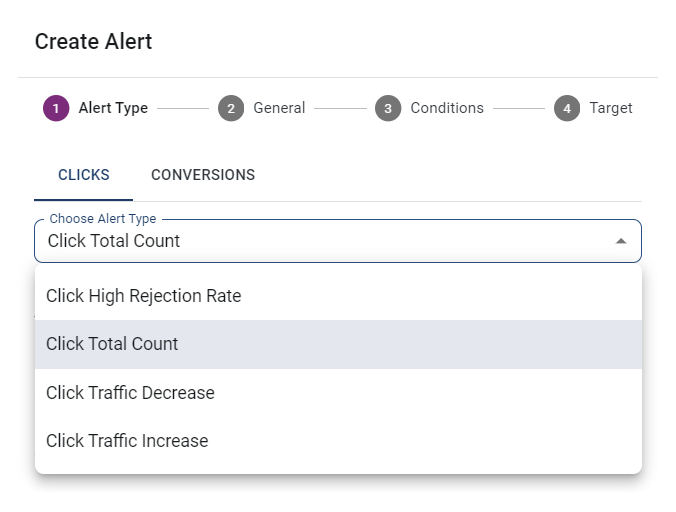Introduction
The Total Volume Count alert monitors click and conversion volumes, triggering notifications when the numbers go above or below your defined thresholds.
How to Set It Up
- Go to the Alerts menu
- Click +Create
- Select Total Count as the alert type and click Continue
- Set the Alert Name and define the Rules
- Configure the Alert Conditions for when it should trigger
- Click Save