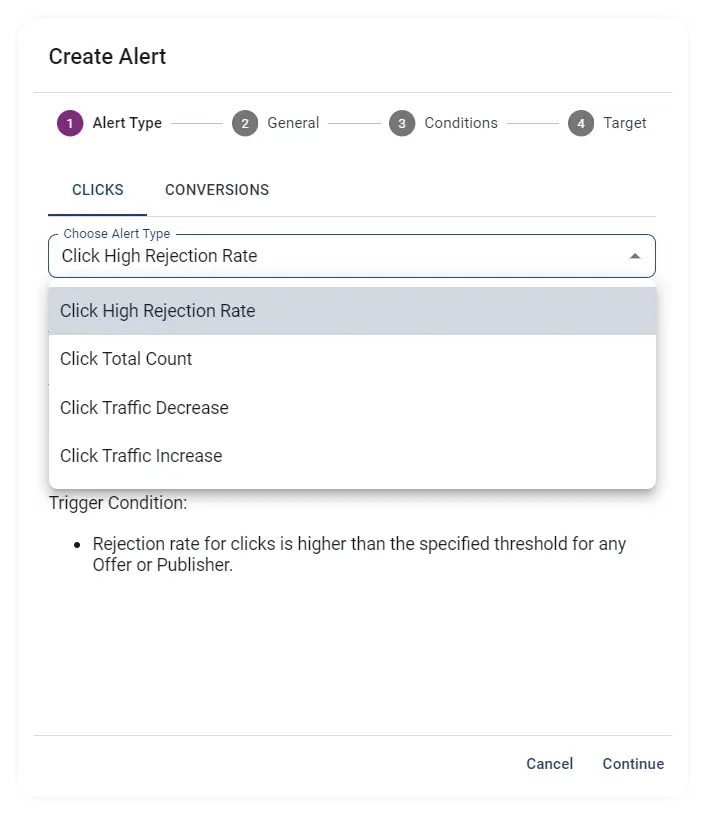Introduction
Rejection Rate Alerts notify you when the percentage of rejected clicks or conversions crosses a set threshold. Use this to quickly catch and respond to traffic quality issues or fraud.
How to Set Up a High Rejection Rate Alert?
1. Start Alert Setup
- Go to the Alerts tab
- Click +Create
- Select Clicks or Conversions (only one per alert)
2. General Settings
- Alert Name: Give it a clear name
- Notification Channel: Choose where alerts will be sent (email/Slack)
- Skip Resolved Notifications: Turn off if you want alerts when issues get resolved
- Repeat Firing Notifications: Keep on to get alerts every time the condition is met; disable to reduce noise
- Activated: Toggle off to pause the alert without deleting it
3. Set Alert Conditions
- Target: Pick the integration to monitor
- Offer Filters: Add specific Offer IDs or leave blank for all
- Publisher Filters: Add specific Publisher IDs or leave blank for all