Introduction
24Metrics delivers powerful analytics with flexible filtering and grouping across nearly any data point. Its reporting suite includes comprehensive views of clicks, impressions, conversions, event logs, and more.
Click Report
The Click Report provides in-depth visibility into campaign click data. Users can filter and group results by Publisher, Offer, Sub ID, User Agent, IP Address, Browser Language, Status, Rejection Reasons, and more. Data can be viewed in-app or exported for external analysis.
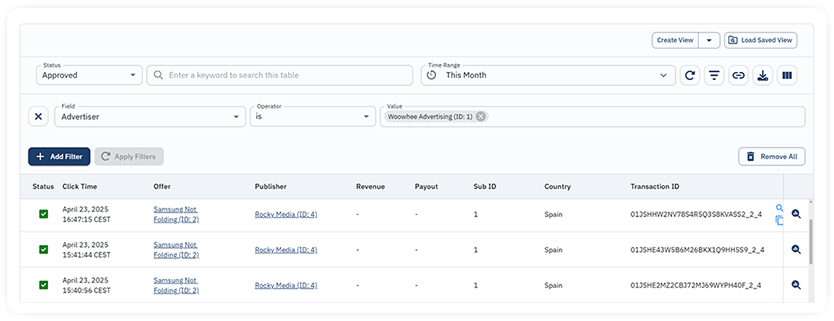
Key Features
Data Limits
- View up to 2,000 clicks directly in the interface.
- Export up to 2 million clicks for deep-dive analysis.
Customizable Columns
- Show/hide columns via the Edit Columns button.
- Save custom views for fast access to preferred layouts and filters.
Export to CSV
- Export click data in CSV format.
- Downloads available from the Download Centre.
Usage Tip
When working with large datasets (e.g., searching by IP), performance may lag. To prevent timeouts, reduce the time range. 24Metrics Click Report offers granular data access and high configurability, ideal for precise campaign tracking and performance optimization.
