Introduction
The Conversion Rate Filter is designed to identify and act on conversions that fall outside a predefined CR range, expressed as a percentage. The filter operates based on a minimum number of Clicks and Conversions to ensure statistical validity. Users can apply the filter across various time intervals, including Hourly, Daily, Weekly, and Monthly.
Conversions exceeding or falling below the defined CR thresholds are flagged as rejected. Additionally, the system offers an option to automatically block further Clicks from the flagged Publisher or the combination of Publisher and SubID.
Setup
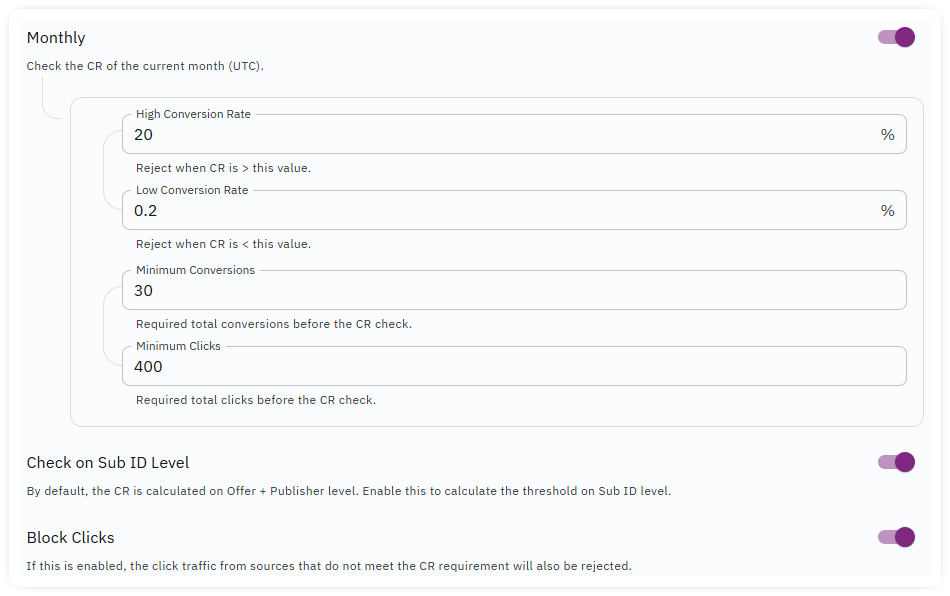
Low CR / High CR
This setting defines the acceptable CR range. Any rate below the minimum or above the maximum threshold will result in the associated conversions being rejected.
Min. Clicks
Specifies the minimum number of Clicks required before the system evaluates the CR against the defined thresholds. This ensures the comparison is based on a sufficient data sample.
Min. Conversions
Defines the minimum number of Conversions required to trigger the threshold comparison. This avoids acting on insufficient or unreliable data.
Check by SubID
This option enables the system to calculate and evaluate the Conversion Rate at the SubID level. When enabled, the filter will assess the following combinations separately:
- Publisher A + SubID 1
- Publisher A + SubID 2
Block Clicks
When enabled, this feature blocks all future Clicks from the flagged Publisher or the Publisher + SubID combination that violates the Conversion Rate thresholds.
Note: To allow a specific SubID while the filter is active, you can either disable the filter or create a Custom Filter Group that includes the allowed SubID.
Example Setup
If the filter is configured to evaluate Conversion Rates by SubID:
- For Publisher A + SubID 1, the system calculates a separate Conversion Rate.
- For Publisher A + SubID 2, the system calculates a separate Conversion Rate.
If the Conversion Rate for either combination exceeds the predefined limits, Clicks from that source will be blocked (if the Block Clicks option is enabled).
Block Clicks Option
The Block Clicks option ensures that sources exceeding the Conversion Rate limits are not allowed to send further Clicks. This helps maintain data quality and protects against potential fraud or inefficiencies.
