Introduction
This keyword filter is primarily designed for Search Campaigns. It allows you to reject traffic based on specific keywords or limit the number of times the same keyword is allowed within a defined time period. To apply this filter, the keyword must be passed in the keyword parameter. E.g. `?keyword=text`.
The keyword filter serves two primary purposes:
- Setting a threshold for the maximum number of duplicate keyword clicks that the AdSecurity Platform will permit.
- Allowing the configuration of specific keywords to block entirely, which is optional and can be bypassed if not required.
Configuration Options
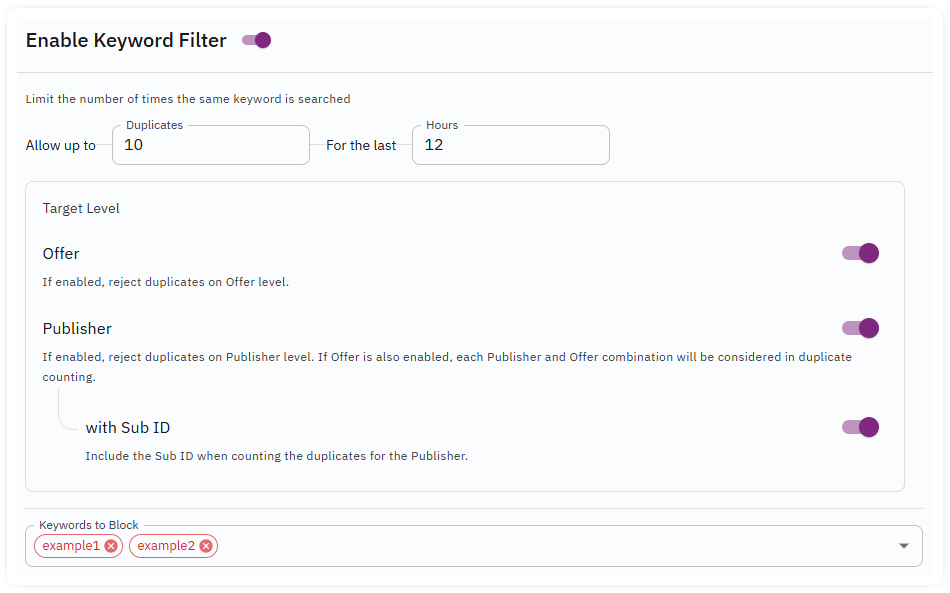
1. Number of Duplicate Keywords Allowed
- Defines the maximum allowable duplicate keyword clicks before the platform starts rejecting them.
- If set to “0”, no duplicate keyword clicks are accepted, all instances will be blocked.
2. Lookback Time (in Hours)
- Specifies the time window to calculate duplicate keyword clicks.
- For example, setting this to 24 hours will analyze duplicate clicks within the past day.
Levels to Apply the Keyword Filter
- The filter can be applied at Offer, Publisher, and/or Sub ID level.
- It evaluates duplicate keyword clicks separately for each offer, publisher, and sub ID.
Keywords to Block
This field allows you to define a custom list of keywords you want to block entirely. If this option is not needed, it can be left unconfigured in the filter settings.
By tailoring these settings, you can optimize keyword management and maintain control over campaign performance.
