Introduction
The Conversion Rejection Threshold Filter prevents further clicks from being forwarded once the rejection rate for conversions surpasses the predefined threshold.
Example: If a SubID generates 300 conversions, and 80% are rejected due to issues like duplicate IPs or VPN usage, the system will block related clicks from being forwarded to the advertiser.
Filter Configuration
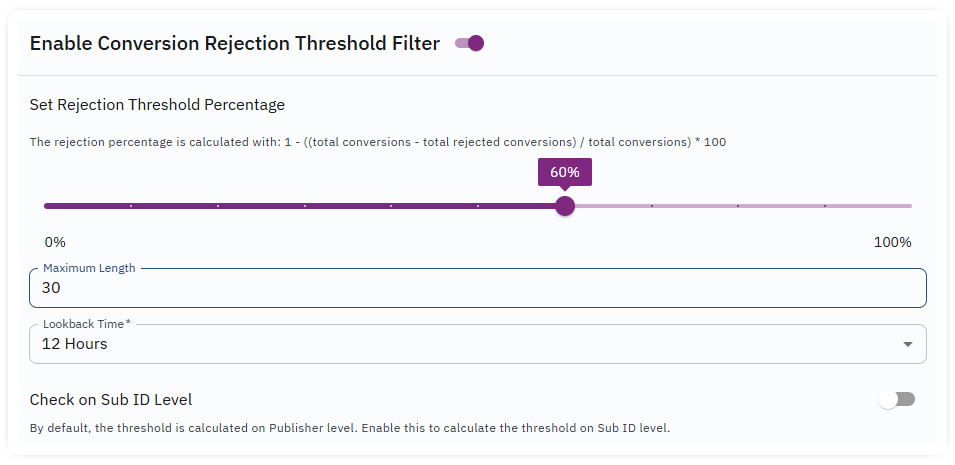
1. Maximum Rejection Percentage
- This defines the highest allowable percentage of rejected conversions within a given time frame before the filter activates.
2. Minimum Conversions
- To ensure precision and reduce false positives, a minimum number of conversions is required before the filter triggers. Setting this threshold too low may block SubIDs prematurely, while setting it too high could delay activation.
3. Lookback Time
- This specifies the timeframe considered for monitoring conversion activity. For instance, if the filter is set to evaluate the last 12 hours, it would require at least 30 conversions in that period to activate.
By fine-tuning these settings, the Conversion Rejection Threshold Filter ensures fraudulent or low-quality traffic is blocked efficiently while maintaining accuracy.
