Introduction
The Device ID Check filter is designed to reject clicks that contain an invalid Device ID format. A valid Device ID consists of exactly 36 characters, structured as follows: 8-4-4-4-8.
The Device ID is a unique identifier assigned to a specific Android or iOS device.
Examples of valid Device IDs:
68753A44-4D6F-1226-9C60-0050E4C00067 39be9ca8-3348-40a2-ab2a-f007800e1550
Setup
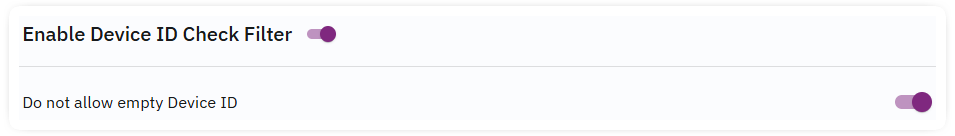
Applying the Device ID Check filter is quick and straightforward. Follow these two steps:
- Enable the Filter: Turn the filter on to activate the validation process.
- Block Invalid Traffic: Enable the option to block traffic when clicks are received without a valid Device ID.
Conclusion
The Device ID Check filter is essential for monitoring mobile traffic. It ensures that Device IDs are in the correct format and helps block empty or invalid values, maintaining the integrity of your tracking data.
