Introduction
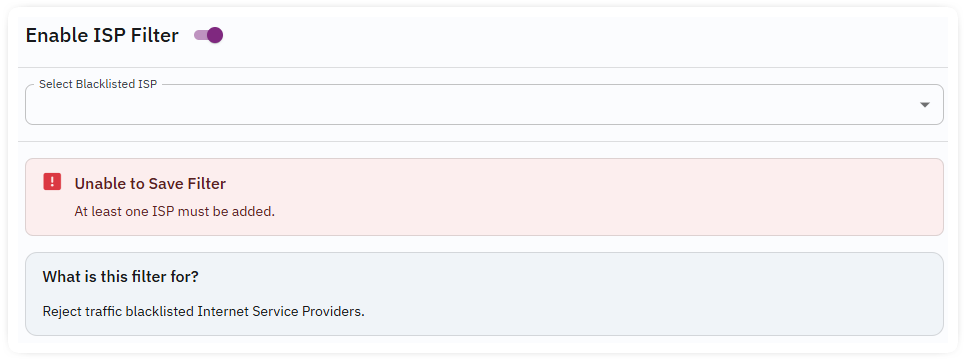
The ISP filter helps block clicks from specific ISPs known for fraudulent behavior. By maintaining a blacklist of such ISPs, this tool safeguards ad campaigns from invalid clicks that could undermine their performance. It operates by identifying and blocking traffic from these flagged ISPs.
Setup
The filter comes with an extensive list of ISPs to block, allowing users to choose relevant entries. If a particular ISP is not on the list, it can be added manually. This customizability ensures the system blocks invalid clicks efficiently by matching the blacklist against incoming data.
Strategies
Leverage ISP Data for Targeting
Use ISP data to refine audience targeting, showing ads to users in high-conversion regions. This strategy improves ROI by focusing on genuine traffic.
Monitor ISP Performance
Regularly analyze how ISPs perform in ad delivery. If certain ISPs underperform, adjust your bidding strategy or exclude them from campaigns to maximize effectiveness.
Optimize for Speed
Ensure landing pages load quickly across various ISPs by compressing images, enabling browser caching, and using Content Delivery Networks (CDNs). Fast-loading pages enhance user experience and boost conversions.
Conclusion
ISPs are pivotal to the success of ad campaigns. Using ISP filters for fraud prevention, optimizing ISP performance, and targeting wisely can significantly improve outcomes. Stay proactive, analyze insights, and adapt strategies to ensure your ads reach the right audience effectively.
